I am looking for a laptop (or a tablet with attachable keyboard) that does not come with or allows for physically removing/disabling/destroying of all wireless connectivity hardware. Something cheap, around 200€ would be nice. I would only use this device for word processing, file management, and creating backups on LUKS encrypted drives. Should be able to run gnu-linux.
The closest thing I was able to find was the pinebook by pine64.org, which has killswitches for wifi and bluetooth. Sadly, these are controlled through software and not through a hardware switch.
Does anyone know of a cheap device with hardware killswitches, or a device that allows removing/destroying wifi and bluetooth components on the motherboard (without breaking)?
EDIT 1:
I am looking to buy a new device, not used, and with good enough performance to run a modern desktop environment such as gnome, kde, or cinnamon.
EDIT 2:
Following the advice of some commenters here, I have looked for models that I like, and tried to find a image/video of the motherboard. So far, every motherboard that I could get an image/video of, had the wifi/bluetooth chip soldered onto the motherboard. If anyone knows a brand that offers cheap laptop with modular mainboards, please let me know.
EDIT 3:
Some people here suggested buying an old ThinkPad. I checked for newer models made by the same company (“Lenovo”), and according to their hardware manual, the “IdeaPad” model also allows removing the wifi card, just like the ThinkPad did.
Here is a link to the manual for anyone who is interested (see page 43): https://download.lenovo.com/consumer/mobiles_pub/ideapad_1_hmm.pdf
This solution will work well for my use case and budget. Thanks you all for the advice.
In most laptops you can remove the WiFi/Bluetooth card if you are ok with a permanent solution.
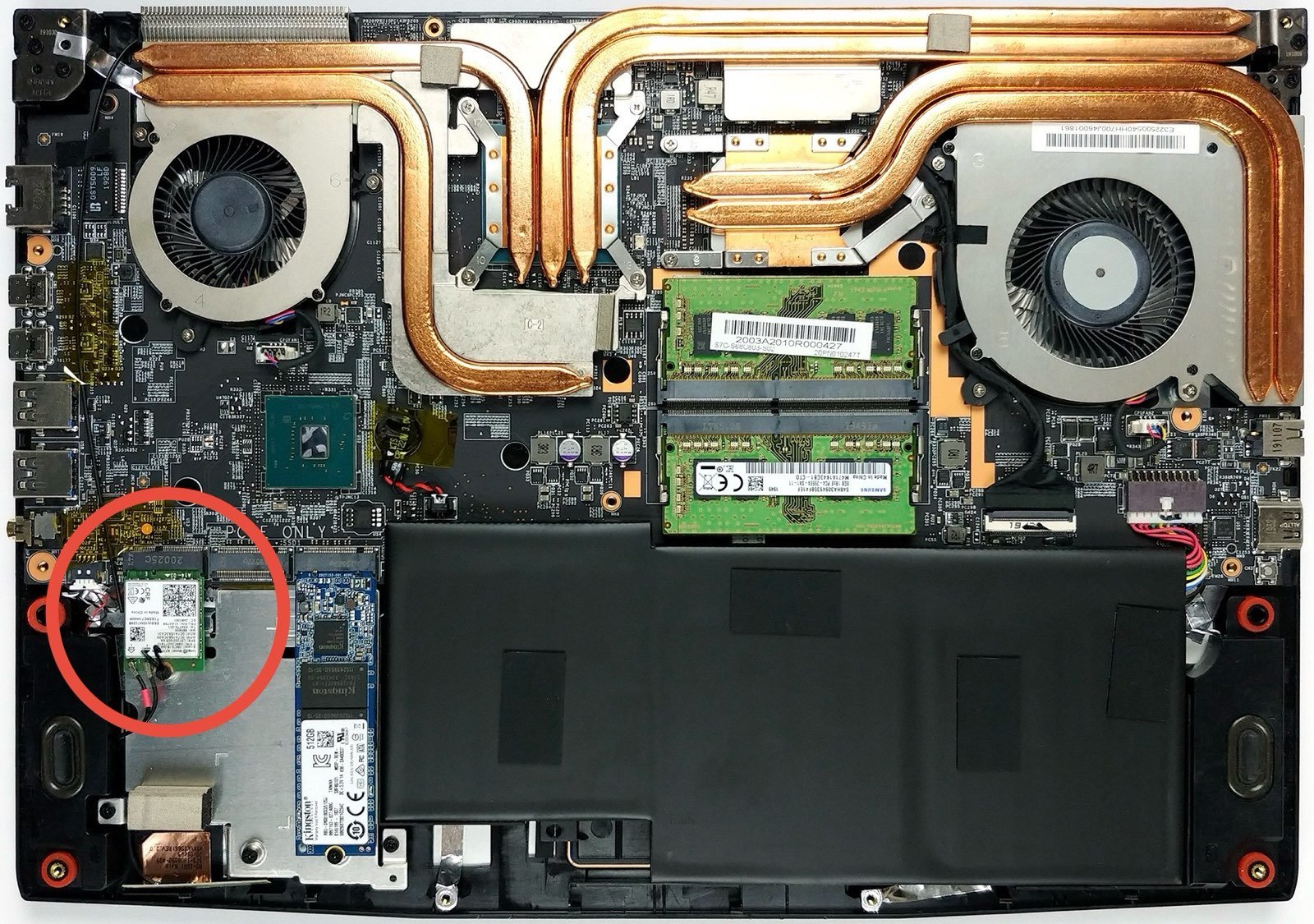
This would be great, thank you. A permanent solution is what I am looking for. I already looked into removing stuff from the motherboard a bit, and I must have misunderstood something. The information I found was suggesting that this would likely result in the device not functioning anymore.
Just take out the wifi module. If you need wifi just use a USB adapter. That’s your kill switch.
This. Most WiFi and by adapters are a seperate small card with black and white antennas connected to them. Fairly easy to identify and remove.
You having trouble focusing on your writing bud?
why hardware kill switch? with Linux u can disable them and unload the associated kernel modules. is that not good enough for u?
I know you are looking for new but I know in my ThinkPad T480 the wireless card can be easily removed. It’s not that old, 2018. Still runs modern Linux wonderfully…and is well supported. It would be more than enough to do what you wanted. EBay is a good place to find them.
Some ThinkPads have killswitches.
As does the Framework laptops i think…
the former can be bought second hand fairly easily.The pinebook’s privacy switches (for WiFi/BT, camera, and microphone) operate at the firmware level, the operating system has no control over them
https://wiki.pine64.org/wiki/Pinebook_Pro#Privacy_Switches
The keyboard operates on firmware independent of the operating system. It detects if one of the F10, F11 or F12 keys is pressed in combination with the Pine key for 3 seconds. Doing so disables power to the appropriate peripheral, thereby disabling it. This has the same effect as cutting off the power to each peripheral with a physical switch. This implementation is very secure, since the firmware that determines whether a peripheral gets power is not part of the Pinebook Pro’s operating system. So the power state value for each peripheral cannot be overridden or accessed from the operating system. The power state setting for each peripheral is stored across reboots inside the keyboard’s firmware flash memory.
I can’t help you with the budget. That’s not enough money to buy a laptop new with that particular functionality.
If you can tolerate getting something older (and your described use case doesn’t sound like it would prohibit an older device!), thinkpads, MacBooks and the like almost always have removable wireless and Bluetooth modules.
These older devices are often a better choice than newer ones because they’re repairable and parts are plentiful and inexpensive. You will be much happier spending $200 on a used t480 or 2012 mbp than you will buying a new computer at that price.
You need to yank the antennas too if you’re really a paranoiac, but if a killswitch would be enough then you’re very clearly not that person.
Nitrokey sells laptops that let you remove all wireless connectivity. They are also Qubes OS certified.
Disabling it at bios level does not suit your case?
You can probably find something cheap from 1998.
I already tried using old hardware that does not come with wifi/bluetooth. The performance was terrible. 5 seconds to open a minimalistic plaintext editor, and I had to use a very simple desktop environment that was almost unusable due to lack of features. I would rather buy something new, with OK performance (and also I like having warranty). I should have made that clearer, sorry. I updated my post.
You gotta use software from 1998, too.


