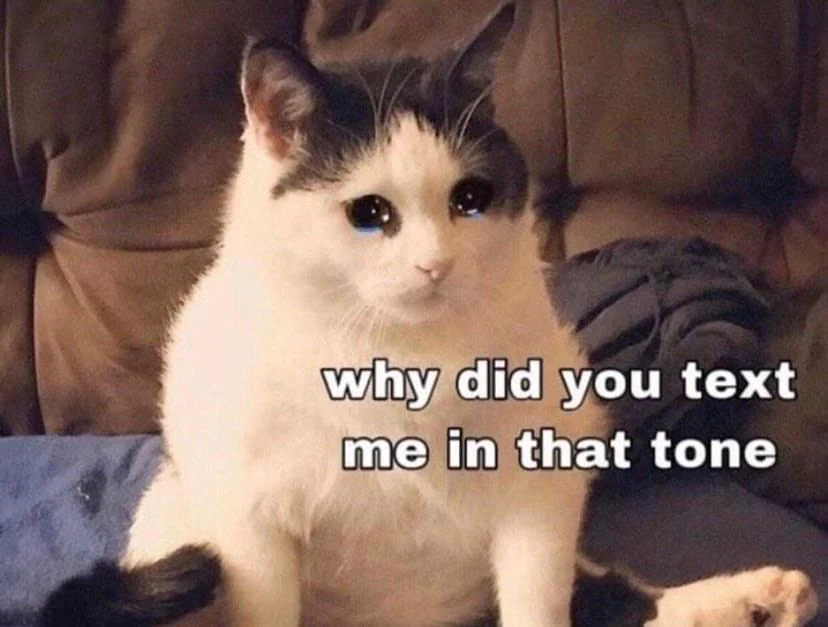When we finished our basement, I had the electrician run two Cat-6 cables to a box right by every outlet and back to a single point. I had to terminate and punch everything down. But, now I have Ethernet throughout the basement.
Totally worth it.Better make WiFi routers hubs between every 20ft and interconnect them as mesh network this way your setup will be many times more robust, speaking from experience, on the job we have internet cables drawn inside walls so they aren’t accessible and some cables can lose some signal strength after a few years of usage, these hubs are mainly for strengthening signal at key points, but also if at some point signal is lost then WiFi bridges can act as temporary solution until you find where is that cable in chain of cables and replace it
Never owned a house, so for the past decade, I ran wiring up the side of stairs and to the side of walls.
Last year during the move, I’ve been too lazy and got wireless. Been fine for us! We’re also not playing anything that requires low ping or anything.
Once I own a house and can drill holes, I’m absolutely going back to wires.
Just pop your ancient phone line/ cable outlet off the wall and fish a couple wires up/down the wall
If your house was built after 2000 (or has updated wiring) you might wanna look into Ethernet over power. The kits are usually less than 50 bucks (depending on the speeds you’re using) and they allow you to hardline your computer without running a cable across the entire house.
The way they work is by plugging a parent box directly into the wall near your router you can run a short Ethernet to the box and then plug in the sister box near your gaming rig and run another short Ethernet from the wall to your computer. It basically just uses the copper wires of the house wiring to transfer the data.
There are some exceptions to be aware of. If you have a particularly large house the speeds might suffer over a long enough run. Or if they have the internet on an entirely different breaker panel it won’t work.
I am currently using one at my house. The wire gives me better ping, but slightly lower total download speed. So if I’m downloading a big game or something I’ll just unplug the Ethernet at let it download faster over wifi and then I switch back to wired for gaming.