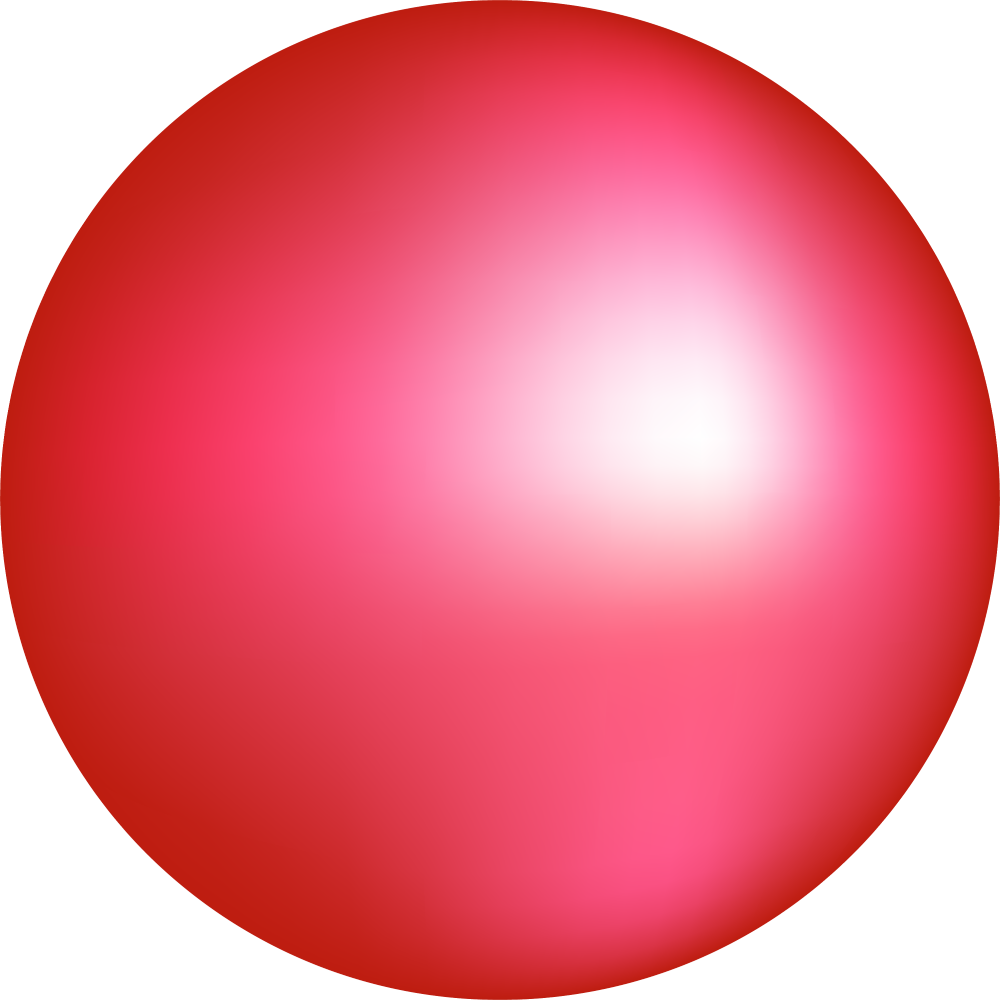Only use jellyfin. Have a list of things want to update… but it works for now.
Yes that is a laptop usb cooler used as supplemental placebo cooling. Also a pc fan I have propped up against the hard drive feeding into the pi.
Can’t recall last time used the ps4 or switch. But they’re there

- Old Synology NAS for storage
- Optiplex 7060 running jellyfin, paperless, *arr stack, handbrake, ripper, maybe some other containers.
- NUC5 running nextcloud (nextcloudpi) baremetal and an audiobiokshelf container
now that is uggo. but i may be able to top it. doesn’t have to pretty for me if it works
shes listing to the starboard side
My dirty data diddler. 10+ yr old amd octacore black running at 4ghz. 4TB of writeable space in it. HD and SSD mix. Old sb xfi audio running to a BT5.0 USB dongle for my games and music. Pioneer CD/DVD writer. Yes I still burn CDs and DVDs for my music and backup purposes heh. White cable on the right hanging vertical is a USBC data/charging cable. The squirrely wires lefttoright are a power line for a digital clock I’m gonna hang on the wall soon.

lmao mine looks simple af compared with most people here.
Behold my server :

Hardware:
-
Rasberry pi 5 8GB
-
1TB raid between old drives ( one from PC the other a just a regular external WD hard drive ).
Services
- Wireguard VPN/wg-easy
- AudioBookShelf
- Freshrss
- Vaultwarden
- Navidrome
- Calibre Web
- Actual Budget
- Trilium notes
Everything in containers, if you want to know more check this blogpost.
-
literally one these with loads of RAM and a wifi card, so i can fit all the shenanigans in one box

What is the Wi-Fi card for? What software are you using?
was going through some old pictures and decided I’d post a retro setup. pretty sure I took this picture with my android g1…so 2008ish?
here is a pic of one of my first selfhost setups. I began selfhosting for music and have never stopped. this iteration was stuffed behind a bar that was built in to the basement at my old house
the old fashioned was custom built and was running some flavor of windows server. the one on the floor was the first Linux server I had run to do something useful…torrents and subsonic IIRC. I pieced that server together with random parts, mostly donated from old family PCs. two UPS units were on the bottom rack of that metro shelf to battery back the servers and the tomato router out of frame.


My little cluster
Got the same optiplex to eventually replace the pi.
Nice and clean.
The basement network and storage/server racks.

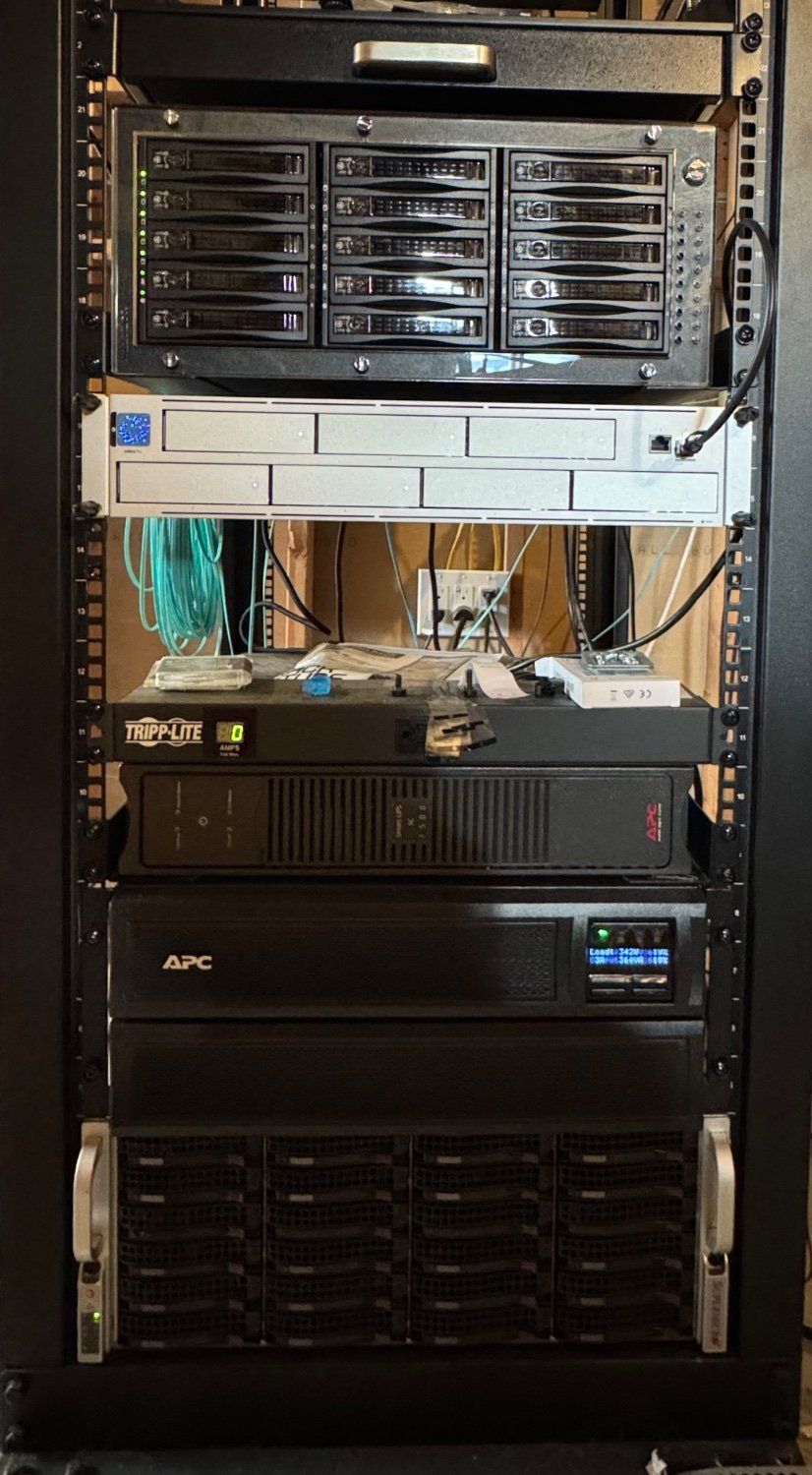
Heavy lifting boxes…


Mines nothing special, i5 10400 with 16GB of RAM and a 1050ti for video encoding. System runs TrueNAS Scale for Plex and Immich and has 44TB of drives running through a Dell H310 PERC SAS card. I desperately need more storage but I’ve been lacking the funds for new drives, I’d also need a 5.25" drive bay converter to hold the 2 additional drives I need in this case since all the bays are full, and another SAS card since this one’s used up.
I’d like to move to Jellyfin but from what I’ve read it doesn’t do as well for streaming from outside the network compared to Plex and half the users of my server are outside my network. So it works for now.
Also have a Raspberry Pi 5 running PiHole
Also a buddy 3D printed a fan mount for the H310 to make sure it doesnt overheat when doing file transfers and I slapped a Noctua on it

Old setup:
Lenovo ThinkCentre M900 that I bought refurbished for ~€130
- i5-6500T (Passmark score 4792)
- 8GB RAM
- 512GB SATA SSD + 128GB SATA SSD (completely used for swap)
- Buffalo DriveStation™ HD-WLU3 that I bought second hand for €10
- 2 × 2TB SATA HDD’s in RAID 1
- ~20W

New setup:
Custom build
- ASUS Prime N100I-D D4 (Passmark score 5501) (~€100)
- 16GB RAM - Crucial CT16G4SFRA32A (€28)
- 512GB SATA SSD
- 4 × 4TB SATA HDD’s in RAID 5 using mdadm (€160)
- M.2 NVME to SATA 6x (ASM1116 for C-states) (€17)
- 17.8W

(Not the Proliant Microserver Gen8 on top, the device below)
The antennas are from a Sonoff Zigbee dongle and a bluetooth dongle for Home Assistant.
I’ve mostly focused on power usage, price, and reliability since I’m a student and don’t want to spend a month’s worth of income on a “home lab”.
It’s running the following:
- Forgejo
- Grafana
- Home Assistant
- Jellyfin
- Kopia
- Nginx-proxy-manager
- Paperless NGX
- Photoprism
- Syncthing
- TimescaleDB
- Uptime-kuma
- Vaultwarden: As backup
- Watch Your LAN
- Arr stack (currently disabled)
- Homebox: Still up for testing, like it has been for the past couple months. It’s a great concept but the execution ain’t great (does anyone happen to know an alternative?)
It’s using about 10% CPU and is running below 40°.
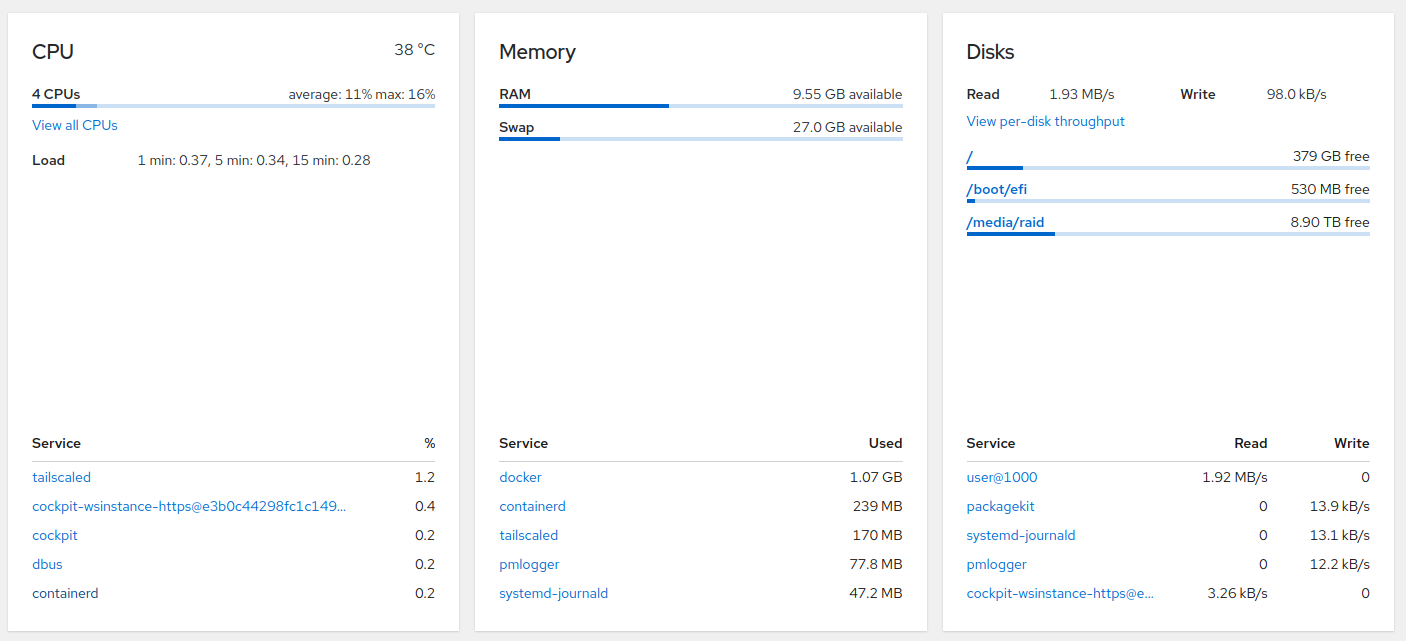
I have three of those Proliant Microserver Gen8’s. Two of them are part of my Proxmox cluster, and the other one is waiting for me to install Proxmox on it.
I’m currently just using it for occasional backups (it has 12TB storage) since the power consumption (60W idle when in the BIOS) is just unreasonable.
deleted by creator
deleted by creator
Install Linux on both ps4 and switch and selfhost something on them